

作者:Adela D. Louie, 最近更新:September 29, 2020
Issues with voicemail are one of the common issues that every iPhone device has.語音郵件問題是每台iPhone設備都常見的問題之一。 There are instances that the problem is not with your iPhone device but with your network as well.在某些情況下,問題不僅出在您的iPhone設備上,還出在您的網絡上。 And trying to fix this kind of issue will require you to do more as there is no single solution for this type of problem.嘗試解決此類問題將需要您做更多的事情,因為沒有針對此類問題的單一解決方案。 So here, we are going to show you some fixes when your所以在這裡,我們將向您展示一些修正, iPhone語音信箱不會刪除.
Your voicemail is considered to be an audio file and that it is downloaded on your iPhone device.您的語音信箱被認為是音頻文件,已下載到您的iPhone設備上。 And for you to be able to play them, you have to go to a certain application or you can just do it in a normal way.為了使您能夠播放它們,您必須轉至某個應用程序,或者可以按常規方式進行操作。 And at some point, there are instances that you are not able to delete them.在某些時候,有些實例您將無法刪除它們。 So with that, let us go ahead and proceed with the things that you can do in times like this.因此,讓我們繼續進行您在這種時候可以做的事情。
第1部分:如何修復iPhone語音郵件不會刪除第2部分:結論
如前所述,當您的 iPhone語音信箱不會刪除。 And here are some of them.這裡有一些。
This solution is known to be the easiest one when your iPhone voicemail won't delete.當您的iPhone語音郵件不會被刪除時,此解決方案是最簡單的解決方案。 Many iPhone users said that they were lucky enough to solve the problem with this.許多iPhone用戶表示,他們很幸運能夠解決此問題。 So with that, here is what you need to do.因此,這就是您需要做的。
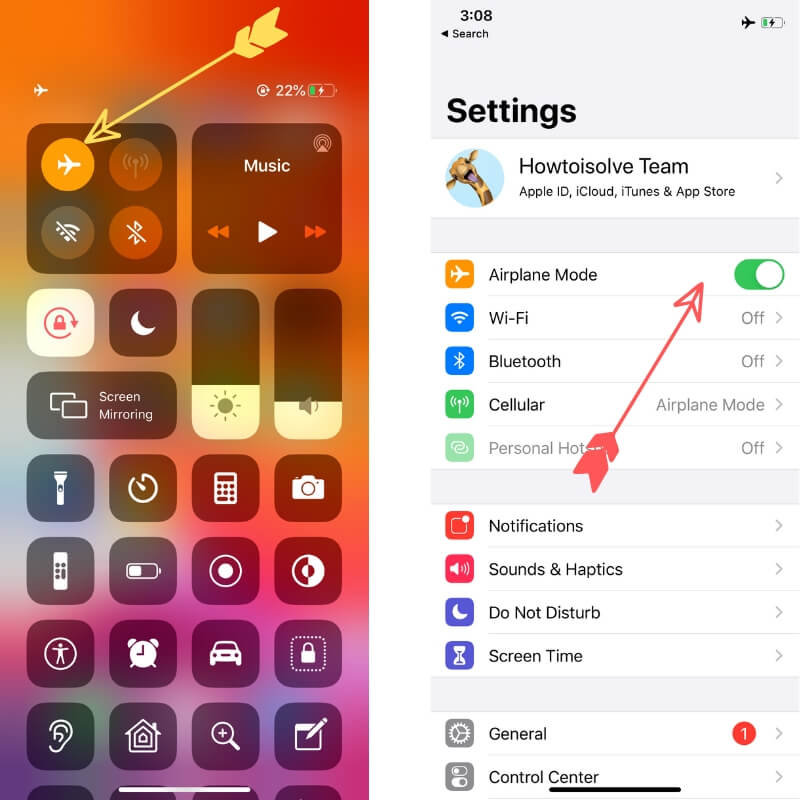
If in case that using the Airplane mode method did not work on your part, then maybe you need to delete your voicemail messages through its server or its network instead.如果您無法使用“飛行模式”方法,則可能需要改為通過其服務器或網絡刪除語音郵件。 And to do this, follow the steps below.為此,請按照以下步驟操作。
如果在任何情況下上述兩種方法仍然無法使用,那麼現在是時候 重置你的iPhone device.設備。 However, this method will delete all of your settings and even all of your data.但是,此方法將刪除您的所有設置,甚至所有數據。 So, before you go and do this method, make sure that you were able to back up your data from your iPhone device.因此,在執行此方法之前,請確保能夠從iPhone設備備份數據。
因此,要重置您的iPhone,這是您需要做的。
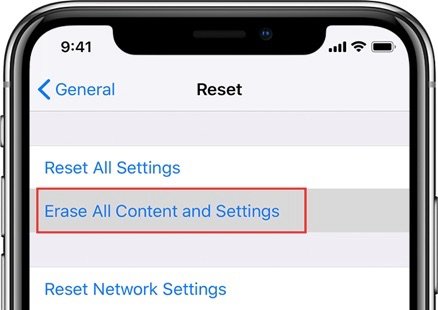
為什麼我刪除的語音信箱不斷返回到我的iPhone? If you were able to delete your voicemail messages but they show up after, it only means that they are not completely deleted from your iPhone device.如果您能夠刪除語音郵件,但之後仍顯示,則僅表示它們尚未從iPhone設備中完全刪除。 And for you to fix this problem, you will be needing to clear out all of your deleted voicemail.為了解決此問題,您將需要清除所有已刪除的語音郵件。 And to do so, here is what you need to do.為此,這是您需要做的。
作為解決方案 iPhone語音信箱不會刪除,您也可以嘗試在iPhone設備上安裝最新的iOS版本。 To do that, follow the steps below.為此,請按照以下步驟操作。
此方法還可以解決以下問題: iPhone語音信箱不會刪除。 You can check manually for an update on your carrier settings and have them installed on your iPhone device.您可以手動檢查運營商設置的更新,並將其安裝在iPhone設備上。 Just follow the steps below to do this method.只需按照以下步驟操作即可。
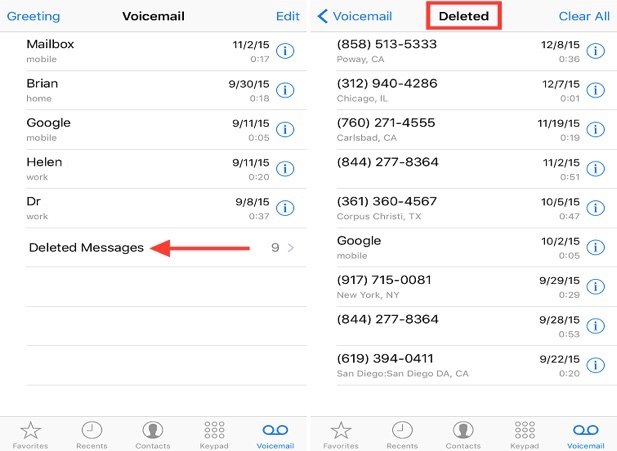
Another easy way for you to possibly fix iPhone when voicemail won't delete is by rebooting your iPhone.在語音郵件不會刪除時,您可能要修復iPhone的另一種簡便方法是重新啟動iPhone。 And to reboot your iPhone, here is what you need to do.重啟iPhone,這是您需要做的。
When your iPhone voicemail won't delete, it can use your problems such as not being able to receive new voicemail messages because of a full inbox.當您的iPhone語音郵件不會被刪除時,它會使用您的問題,例如由於收件箱已滿而無法接收新的語音郵件。 And since this concern is one common issue, we have provided you with all of the best solutions that you can do when you encounter this type of problem on your由於這種擔憂是一個普遍的問題,因此,當您遇到此類問題時,我們為您提供了所有最佳解決方案 iPhone device.設備。 Once you are done with doing the solutions above, you will be surprised that your voicemail messages are deleted from your iPhone device.完成上述解決方案後,您會驚訝於語音郵件消息已從iPhone設備上刪除。
iOS系統恢復
修復各種iOS系統問題,如恢復模式,DFU模式,啟動時的白屏循環等。
通過白色Apple徽標,黑屏,藍屏,紅屏將您的iOS設備恢復正常。
只修復你的iOS正常,完全沒有數據丟失。
修復iTunes錯誤3600,錯誤9,錯誤14和各種iPhone錯誤代碼
取消凍結您的iPhone,iPad和iPod touch。
免費下載
免費下載

發表評論
留言
熱門文章
/
有趣無聊
/
簡單難
謝謝! 這是您的選擇:
Excellent
評分: 4.8 / 5 (基於 76 個評論)