

作者:Nathan E. Malpass, 最近更新:April 19, 2022
M4V is an Apple-supported video file format that is better played using iTunes. However, it is also possible to play it from Windows- a different OS. Some of the Windows-based media players cannot 在 Windows 上播放 M4V. 這就是為什麼視頻轉換器可以派上用場,以最小的努力支持 M4V 文件來管理該功能。
一些受支持的視頻文件包括 WMV 或 MP4。 你應該擔心的是 most appropriate video converter 支持 M4V 文件格式作為輸入和 Windows 支持的格式作為輸出。 繼續閱讀並了解您可以探索的幾個選項。
第 1 部分:是否可以在 Windows 上播放 M4V第 2 部分:使用 FoneDog 視頻轉換器將 M4V 轉換為在 Windows 上播放Part 3: Convert M4V to Play on Windows Using Wondershare Uniconverter第 4 部分:使用 Windows Media Player 將 M4V 轉換為在 Windows 上播放總結
令人擔憂的主要原因是 M4V 支持 iOS 系統,而 Windows 是另一個操作系統。 一些播放器同時支持它們,但它們是作為第三方數字解決方案提供的。 內置播放器遇到兼容性問題,但這並不意味著您不能在 Windows 上播放 M4V 文件。
軟件開發人員有工具包可以超越障礙,讓您觀看 Windows 機器的 M4V 文件。 只要 M4V 沒有 DRM 保護,它們很容易在 Windows 界面上得到支持。 您會發現有些文件可以在默認的 Windows 媒體上播放,而有些則不能,但它們的文件格式相同。 答案在於 DRM 參數,即最大限度減少盜版的保護邊界。 專業的視頻轉換器來解決這一切,讓您在 Windows 上播放 M4V。
FoneDog 視頻轉換器 在尋找用於視頻轉換的專業工具包時,應該在您的首要列表中。 這是一款功能全面且功能強大的應用程序,可兼作視頻轉換器和視頻編輯器在一個應用程序中。 它對輸入和輸出的文件格式沒有限制。 對於這種情況,它支持基於 Apple 和基於 Windows 的音頻和視頻文件格式。
該應用程序在一個簡單的界面上運行,帶有簡單的指令,即使是新手和專家也非常適合高級功能。 編輯功能包括改變視覺效果(對比度、亮度、銳度等)、視頻修剪、裁剪和旋轉。 所以很容易 調整視頻大小 用這個軟件。 此外,它還支持批量處理視頻,非常適合重度和商業視頻用戶。
轉換使在 Windows 上播放 M4V 的工作變得容易。 您可以按照以下步驟將 M4V 轉換為 Window 支持的格式:
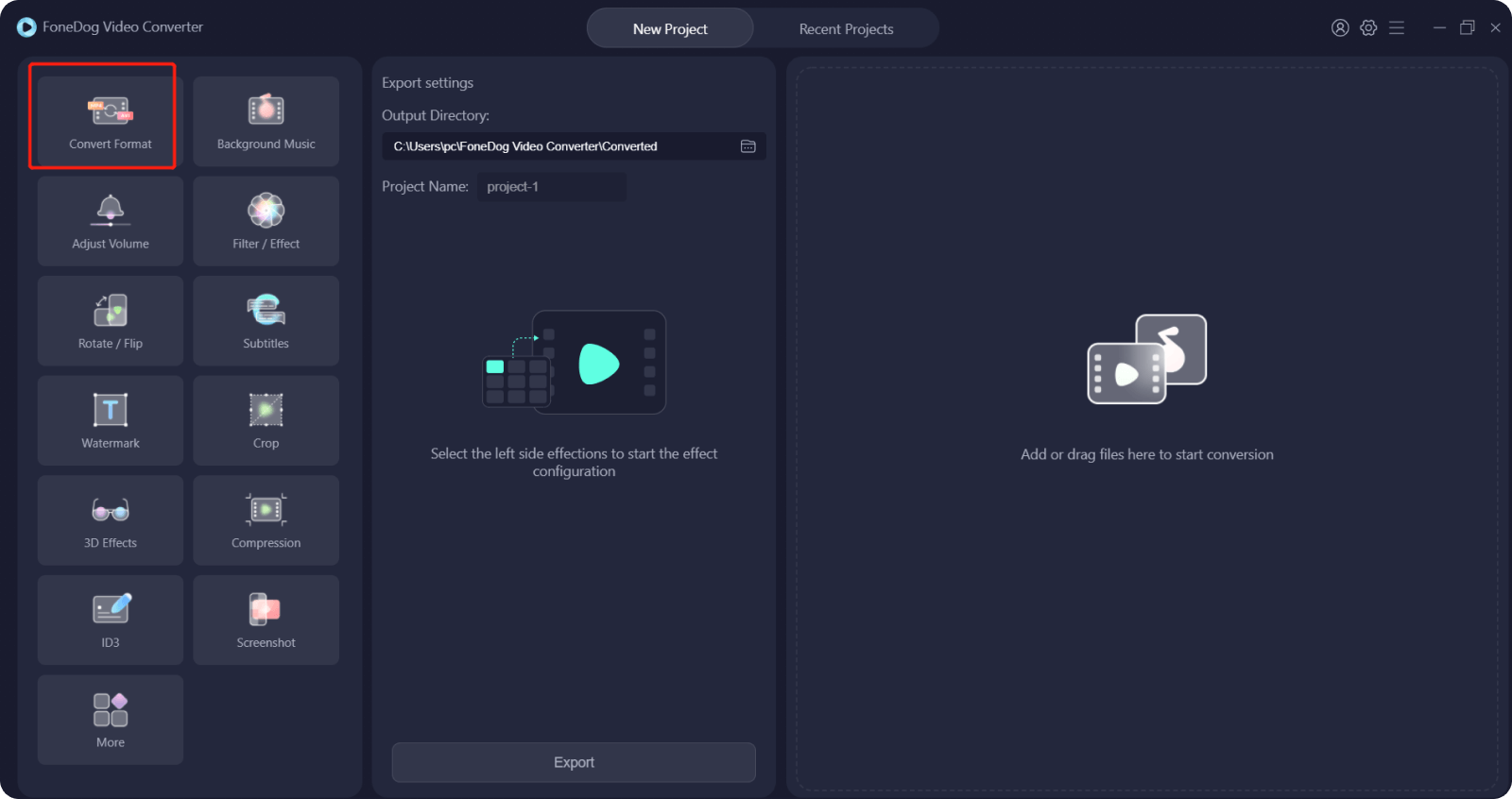
很簡單? 在尋找在 Windows 上播放 M4V 的專業視頻轉換器時,這是您的首選工具包。
這款多合一視頻轉換器支持 iTunes M4V 文件 窗戶7/8/10 輕鬆。 該應用程序支持數千種文件格式,包括音頻和視頻文件。 此外,它還附帶一個編輯工具包,包括視頻旋轉、視頻修剪、視頻裁剪、添加視覺效果和添加字幕。
一些非常適合在 Windows 上播放 M4V 的附加功能包括修復媒體元數據功能和視頻壓縮以及其他增值功能。
直接從 iTunes 商店購買的 M4V 視頻帶有 DRM 版權保護,這使得在 Windows 或 Windows Media Player 等非蘋果設備上播放 M4V 具有挑戰性。
In that case, although the player supports both the Apple and Windows-based formats, to still enjoy watching the content of the M4V video, you have to convert them to supported file formats like WMV. Windows media player is not only a player but also a converter with fact processing ability, high performance, and the ability to manage multiple video conversions.

以上兩種方法只需要您下載並打開應用程序,添加文件,選擇輸出文件格式,點擊轉換即可。 就這麼簡單。
人們也讀適用於在 Android 上播放 MKV 的可用工具5 Best H.265 Player to Play Videos in 2022
您無需擁有 Apple 設備即可 在 Windows 上播放 M4V. 您所需要的只是一個處於待機狀態的視頻轉換器。 這可以方便地將 M4V 文件轉換為支持的文件格式並在 Windows 系統上播放。 FoneDog 視頻轉換器 is one of the applications, although there are other toolkits in the market that you need to explore to make the right choice.
發表評論
留言
熱門文章
/
有趣無聊
/
簡單難
謝謝! 這是您的選擇:
Excellent
評分: 4.7 / 5 (基於 69 個評論)