

作者:Adela D. Louie, 最近更新:February 8, 2018
擔心: “嗨,你能幫助我從我死去的手機上取回我的數據嗎? 昨天我偶然把它從桌子上掉了下來。 我在第一時間檢查了它,但它已被強烈損壞。 這是三星Galaxy S6。 如何從手機上獲取無法打開的數據呢?“
建議: “你想要嗎? 從死電話恢復數據,請繼續閱讀。“
我們都知道移動設備在我們的日常生活中發揮著重要作用。 它實際上幫助我們存儲了大量重要數據並使我們的生活變得輕鬆。 但是,我們仍有機會不小心將它們丟棄,導致它死亡。
現在你的主要關注點是,你如何用死電話恢復所有重要數據。 實際上,您可以繼續使用第三方軟件恢復它們。 即使您的手機已經死亡且該第三方軟件也可以恢復所有數據的軟件 FoneDog工具包 - 破碎的Android數據提取.
部分1。 Fonedog工具包對死亡電話數據恢復的意義部分2。 如何使用Fonedog工具包從死電話恢復數據部分3。 視頻指南:如何從死電話中恢復數據部分4。 結論
FoneDog工具包 - 破碎的Android數據提取功能可讓您從死機手機中恢復所有數據 聯繫方式,短信,照片,視頻,WhatsApp和通話記錄,如果檢索您的數據,肯定會給您最高的成功率。
FoneDog工具包 - 破碎的Android數據提取與三星Galaxy設備完全兼容,包括新的三星Note 8。 該程序非常易於使用,但非常有效,因為它肯定會從您的死手機中恢復所有數據而不會覆蓋它們。
這個程序的好處在於,您可以選擇先預覽您的項目,而不是直接恢復您的數據或從手機中恢復數據,這樣您就可以確保自己獲得該項目。正確的項目。 程序將恢復的所有數據都將保存在計算機上的指定文件夾中。
保存在計算機上的這些數據可以提供備份數據。 為什麼? 因為如果您要使用新的移動設備,並且希望將這些數據保存在新的移動設備上,那麼您只需將它們從計算機傳輸到新的移動設備即可。
文章提示#1: 如何在Android上恢復已刪除的短信
重要提示: 在下載和購買之前,請確保您的設備受Android數據提取支持: https://www.fonedog.com/broken-android-data-extraction/reference.html.
是否可以從壞掉的電話中檢索數據? 是! 只需查看以下步驟:
要從整個過程開始,請從官方網站下載FoneDog Toolkit - Broken Android Data Extraction,並將其安裝在Windows計算機上。 成功安裝程序後,請在您的計算機上運行該程序。
確保後台沒有運行任何其他數據恢復軟件。 程序啟動並運行後,使用USB電纜連接移動設備,然後選擇“破碎的Android數據提取".
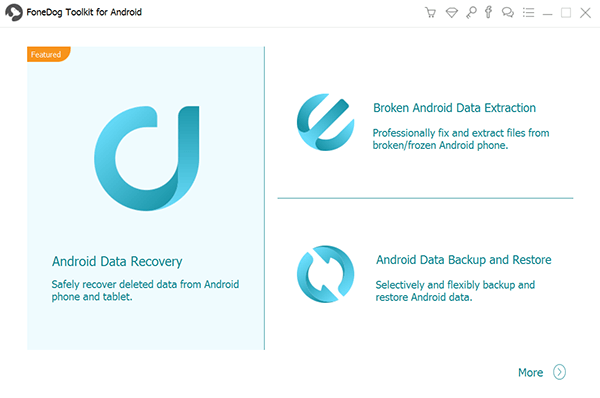
之後,FoneDog Toolkit - Broken Android Data Extraction將詢問您使用移動設備時遇到的確切情況。 選擇設備狀態後,請點擊“開始“ 開始。
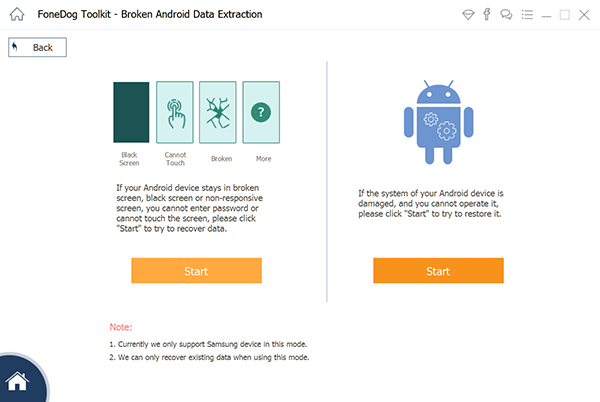
文章提示#2:如何從Android恢復丟失的聯繫人
選擇移動設備的狀態後,FoneDog Toolkit - Broken Android Data Extraction將要求您輸入設備的型號。
請確保輸入正確的信息,以便程序可以為您的移動設備下載正確的軟件包。 輸入正確的移動設備名稱和型號後,請繼續並單擊“下一頁“按鈕讓你繼續。
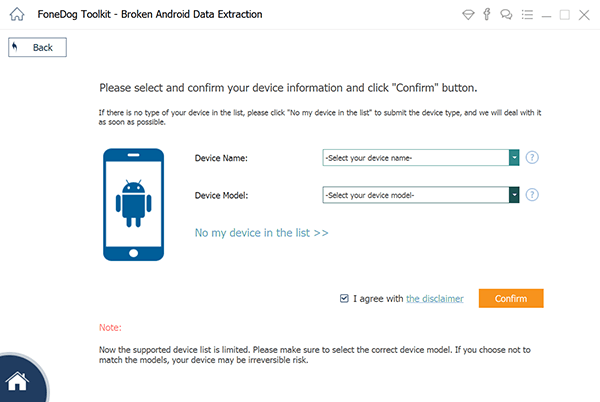
選擇正在使用的移動設備的正確名稱和型號後,請繼續執行這些步驟以進入“下載模式”。
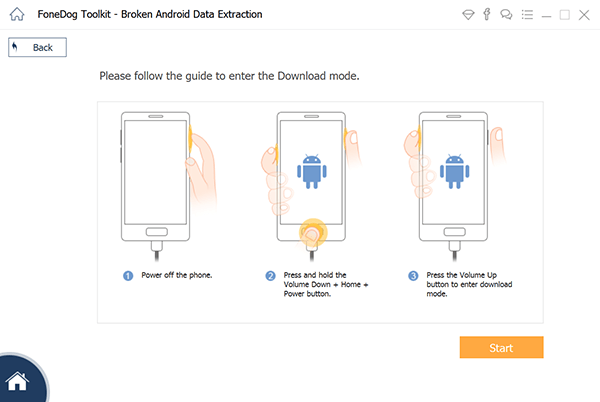
一旦FoneDog Toolkit - Broken Android Data Extraction將您的移動設備設置為下載模式,程序將開始分析您的移動設備,並開始下載適合您的移動設備的恢復包。
之後,程序將掃描您移動設備上的所有數據。
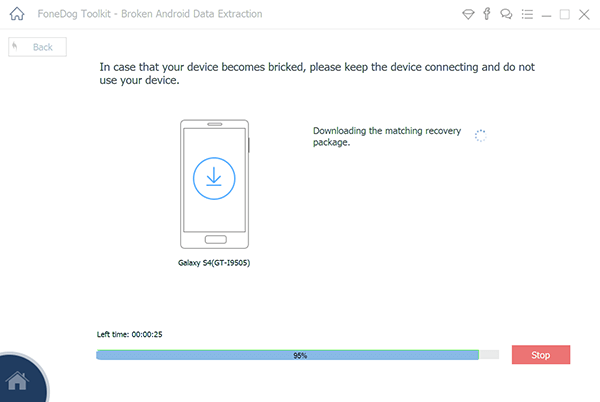
在FoneDog Toolkit - 破碎的Android數據提取已成功掃描您的死手機中的數據後,它將顯示您在屏幕左側面板中找到的所有類別文件類型。 您可以逐個選擇文件類型,然後在每個文件上預覽該項目。
記下您希望從死電話中恢復的所有項目。 這些數據是保存在損壞的三星設備的內部存儲器中的數據。 再次,選擇您要恢復的所有項目,一旦完成並確定您選擇的項目,請繼續並單擊“恢復“按鈕。
然後,所有恢復的項目將直接保存在您的計算機上的特定文件夾中。 在任何情況下,如果您想要獲得新的移動設備並希望將這些數據存儲在新的移動設備上,您只需將它們輕鬆地從計算機傳輸到新的移動設備即可。
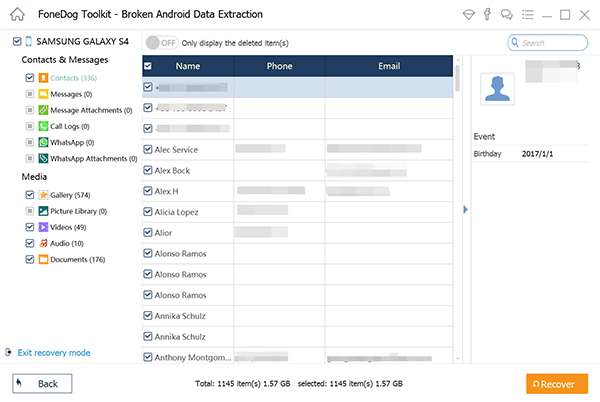
以下是有關如何從手機恢復無法打開的數據的視頻指南。
FoneDog工具包 - 破碎的Android數據提取是一個非常有效的程序,可用於從死機中恢復所有數據。
此程序可以恢復您的數據,如短信,聯繫人,通話記錄,照片,視頻和WhatsApp。 它也非常容易使用,因為您可以逐步顯示您將節省更多的時間和精力。
FoneDog工具包 - 破碎的Android數據提取也非常安全,因為它不會覆蓋您的重要數據。 使用該程序非常有效,並且在從Samsung Galaxy設備獲取所有重要數據時,它肯定會為您提供最高的成功率。
即使您無法輸入Android設備的密碼,FoneDog工具包 - 破碎的Android數據提取也可以讓您恢復數據。 將此程序下載並安裝在您的計算機上,讓您體驗到從死三星設備中取回數據方面的麻煩和輕鬆的感覺。
發表評論
留言

Rohit Saharan2020-02-11 16:33:37
Hi I have a old samsung phone....I need to recover the file but it is dead....it shows only the start screen(logo) and nothing else...totally unresponsive on buttons....all combination tried. Will this software will be able to recover data

FoneDog2020-02-12 10:00:09
Hi, in this situation, you could use FoneDog Broken Android Data Extraction to recover the files.

Ravi Bhaskar2019-07-19 03:34:58
Can this tool be installed on I pad to recover data from galaxy note 4

FoneDog2019-07-21 10:09:04
Hi, for more details on the supporting models, please refer: https://www.fonedog.com/broken-android-data- extraction/reference.html.

Brett2019-05-23 00:01:18
If my phone (galaxy s4) is completely dead and will not power up (suspect power button broken), then how do I get it to go into "download mode" once connected? I have not downloaded the software yet. Was just wondering if it was worth it as the phone is completely dead and Windows does not detect it. Any help appreciated. I have watch a tutorial on how to test and replace power button but I don't think my soldering skills are up to it and I merely wish to recover internally stored data.

FoneDog2019-05-25 10:30:12
Hi, you can download the tool and try the free version. Any more question during the recovery process, please contact the Support Center for more help. Thank you.

Mateen2019-05-01 18:16:38
Does it compatible to lenovo A319 mobile

FoneDog2019-05-03 10:25:35
Hi, for more details on the supporting models, please refer: https://www.fonedog.com/broken-android-data-extraction/reference.html.

ellie2019-04-10 12:48:02
it works only on a limited number of phone models (old ones) i have an s7 edge and i can't do anything about my problem.

FoneDog2019-04-12 10:26:28
Hi, here is the supporting list for the tool: https://www.fonedog.com/broken-android-data-extraction/reference.html.

Arzu2019-04-04 06:53:56
I need to know if i can perform this with a completely dead phone, i can't turn it on at all and if i am not mistaken my phone has to be turned on while beginning the process. Is that right or can i really get my files even when it is dead?

FoneDog2019-04-08 10:28:03
Hi, the tool could help recover the data from damaged Android devices. Please make sure first whether your device is supported or not: https://www.fonedog.com/broken-android-data-extraction/reference.html.
熱門文章
/
有趣無聊
/
簡單難
謝謝! 這是您的選擇:
Excellent
評分: 4.3 / 5 (基於 94 個評論)